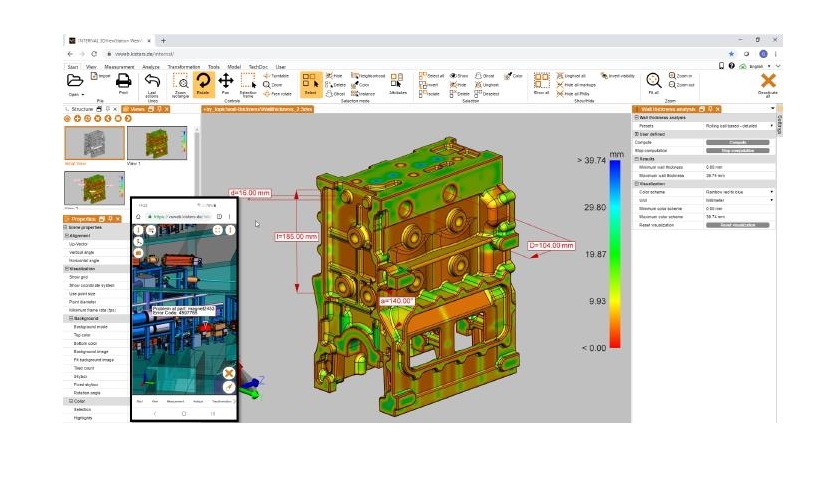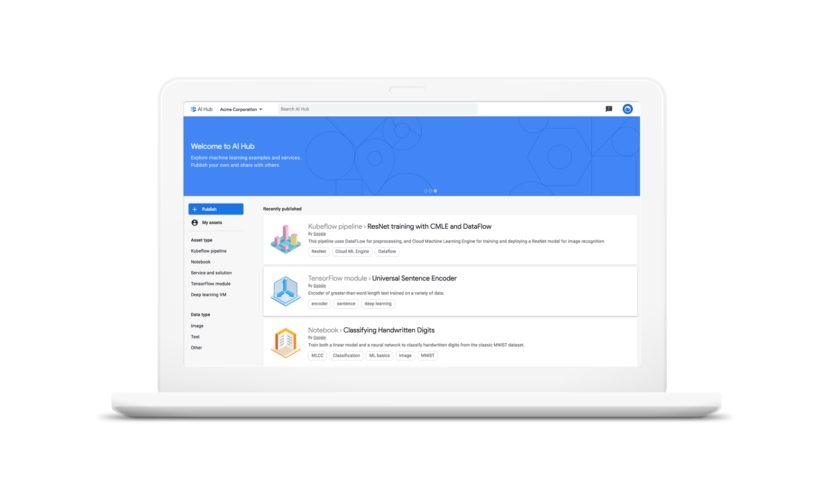When it comes time to select a CAD viewer, an important decision must be made: free software or high-end DMU (Digital Mockup)? It can be a challenge to find a visualization tool that doesn’t force you to choose one or the other: fast performance or a full range of functionality. Furthermore, some tools provide a vast array of functionality but, prove too difficult to use. KISTERS 3DViewStation satisfies the entire enterprise’s needs by combining fast and feature rich Multi-CAD visualization along with ease-of-use.
“When customers embark on their selection process for the next generation 3D CAD visualization tool, KISTERS 3DViewStation is quickly selected for their short list of CAD viewing tools up for serious consideration. During a review process, all requirements will be compared against the capabilities of the other products on their short list. These include file format support as well as interactive functions to: view, navigate, inspect and analyze their own CAD models. Oftentimes our customers will want to prepare CAD data for a review meeting or author work instructions for the shop floor during their trial period.” said Kelly Baumann, KISTERS North America Business Development Manager. “Sometimes, at the end of the functionality evaluation there will be more than one product remaining, fulfilling all the predefined functional requirements. That is when the intuitiveness and ease-of-use that KISTERS 3DViewStation possesses comes into play and 3DViewStation is able to ultimately win as the best fitting product available and as the user’s choice.”
“KISTERS 3DViewStation has been developed based on customer requirements from day one. That is why we recently added a new 3D CAD import dialog, which makes it simple, for even the most inexperienced user, to choose the right settings.” she added. “Also, the Office-esque user-interface helps the user easily navigate more than 180 interactive functions whether they choose to use 3DViewStation on a desktop PC, in a browser on a tablet or via their mobile phone. In addition, we also satisfy power users that demand extremely advanced analysis and DMU.”
Known for its modern user-interface, high performance viewing, advanced analysis and integration capabilities into leading systems, 3DViewStation ships with current and mature importers for a broad range of 3D and 2D formats including i.e. Catia, NX, Creo, SolidWorks, SolidEdge, Inventor, Revit, JT, 3D-PDF, STEP, DWG, DXF, DWF, MS Office and many more.